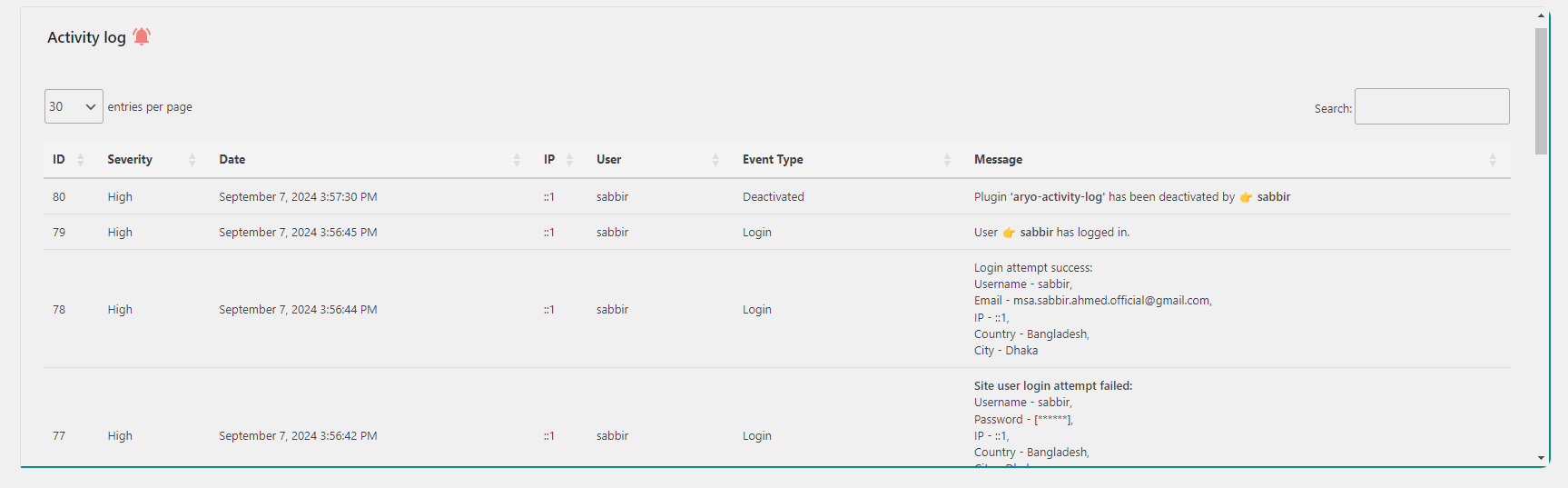
As a website owner, it’s crucial to monitor your users’ activity to understand what aspects of your site are performing well and which areas need improvement. By tracking user behavior, you can identify which sections of your website are drawing the most attention.
For WordPress users, an activity log plugin is a must-have tool for monitoring these activities. This write-up highlights some of the best WordPress activity log plugins, providing detailed information, pros, and cons to help you choose the right one for your site.
Tracking user movements gives you insight into how visitors interact with your site. If you operate a membership or eCommerce site, activity logs are particularly useful for monitoring logins, file downloads, membership requests, and other key actions. For online stores, they allow you to track customer activities like logins, downloads, and emails.
Beyond that, an activity log plugin can:
After testing over 15 plugins, here are six standout options:
Sucuri is a well-known website security solution that provides comprehensive protection for WordPress sites. It offers malware scanning, a web application firewall (WAF), and security hardening. Sucuri logs user activity alongside its other security features, making it an all-in-one solution.
The #1 Activity and Notifier plugin, streamlines WordPress experience, Increase the site security, monitoring user hidden activity help to maintain a detailed log of all user and system modifications. WP Activity Notifier is the most comprehensive real-ime user activity and monitoring log plugin that also boost Your WooCommerce Experience with Instant Slack Notifications for Stocks, Order Status, Sales, Comments, Coupon Uses and Billing-Shipping status. Besides It helps you monitor & log all changes and actions on your WordPress site, so you can remain secure and organized.
The #1 Activity and Notifier plugin, streamlines WordPress experience, Increase the site security, monitoring user hidden activity help to maintain a detailed log of all user and system modifications.
Website | Documentations | Tutorials
WP Activity Notifier is the most comprehensive real-ime user activity and monitoring log plugin that also boost Your WooCommerce Experience with Instant Slack Notifications for Stocks, Order Status, Sales, Comments, Coupon Uses and Billing-Shipping status. Besides It helps you monitor & log all changes and actions on your WordPress site, so you can remain secure and organized.
As a developer, if you have a WordPress ORG plugin and don’t want to spend your entire day monitoring new releases or support cases, you may leave the headaches to our plugin and get all instant notifications in your mobile Slack APP.
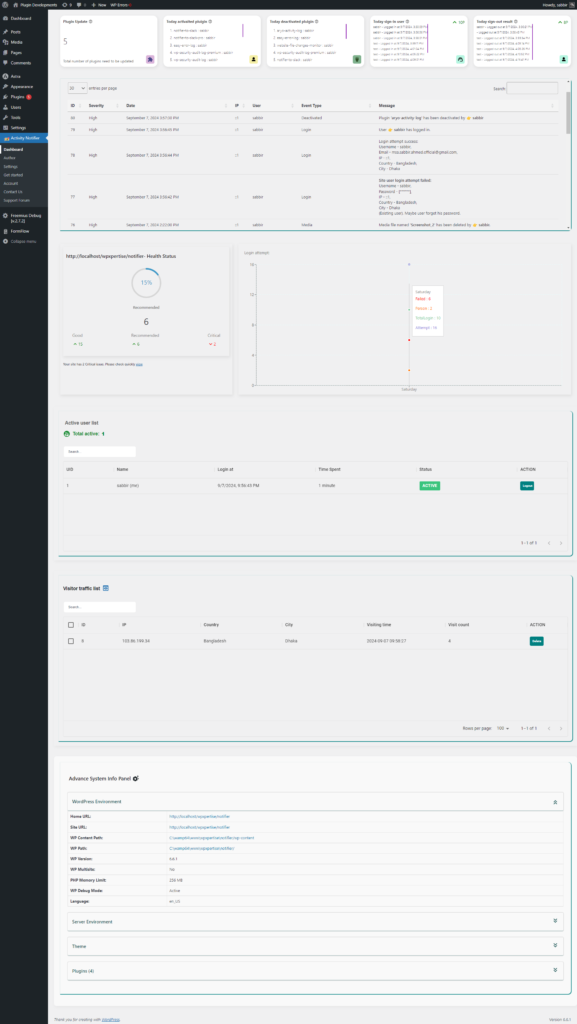
Simple History is a lightweight, no-frills activity log plugin. It’s ideal for users who need basic logging without complex configurations. It tracks user actions and content changes, making it easy to review site activity.
User Activity Log focuses on tracking user actions, including logins and content changes. The premium version expands its capabilities with more detailed logging options and filters for in-depth analysis.
WP Activity Log is a powerful plugin designed specifically for activity logging. It tracks user and system actions, such as logins, content changes, and plugin updates. The premium version adds advanced features like email notifications and user session management.
Each of these WordPress activity log plugins offers unique features tailored to different needs. Whether you need a basic solution or a comprehensive security like WP Activity Notifier there’s an option to suit your website’s requirements. By implementing one of these plugins, you can improve your site’s security, track user behavior, and gain valuable insights into its performance.
0 comments